Do you need assistance managing your online government affairs? Or do you wish to assist someone yourself? This is possible! You can authorise a person or be authorised yourself for this purpose. This way you will maintain control of your account and keep your login details safe from others.
Authorise a person
If you authorise a person, you will give this person permission to manage affairs with the government in the Caribbean Netherlands on your behalf. A company or a tax consultant, for instance. However, it could also be a relative or friend. Please remember that at all times you, yourself, will remain responsible for meeting your obligations, also when another person manages your affairs.
You authorise a person for one specific service. So the authorised person only has access to the data for which you have given them permission. You can authorise not more than one person or company per service. An authorisation is granted for an indefinite period of time but you can change or revoke it at all times. This way you maintain control of your account.
Do you want to authorise a person? Then please request an authorisation code. You will give this code to the person or party who you wish to give access.
The following video explains how to authorise a person. Or you can read this step-by-step plan.
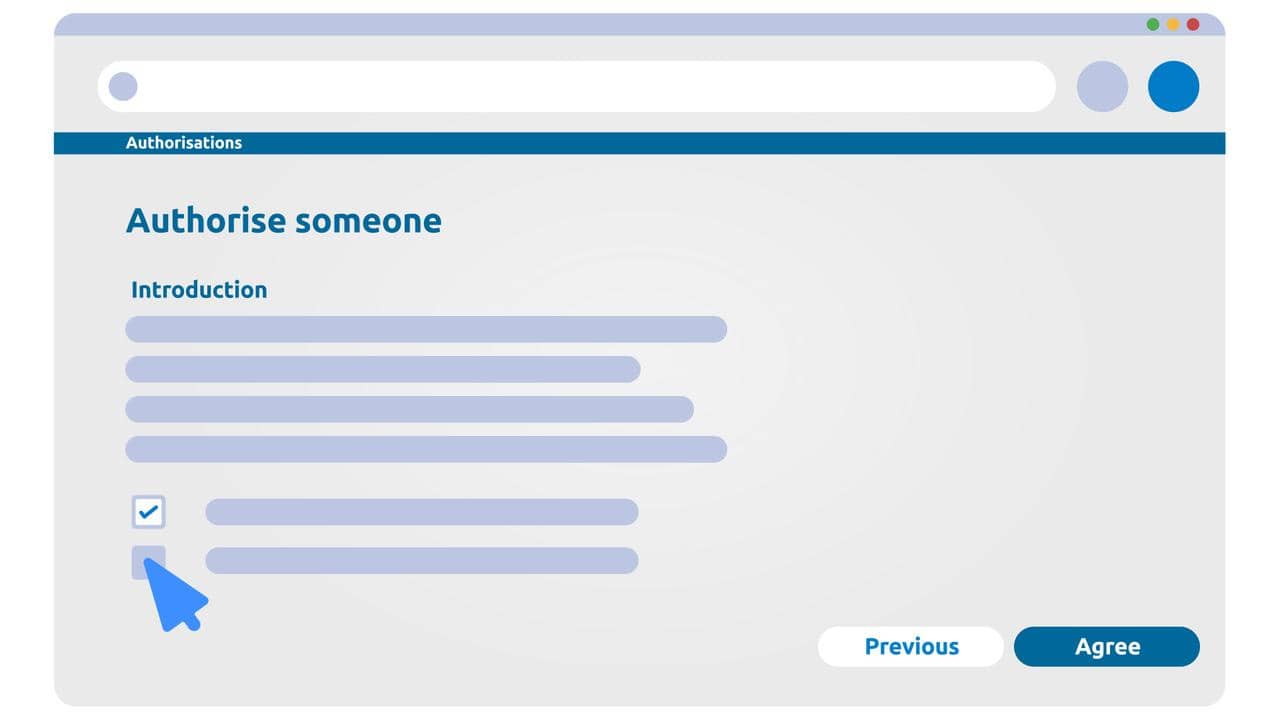
Being authorised
Does someone need your assistance managing online government affairs? Then this person can authorise you for one specific service. In order to get access to this person's account, you will receive an authorisation code from the applicant. With this code you can accept the authorisation in your own account.
The following video explains step by step how to accept an authorization. Or you can read this step-by-step plan.
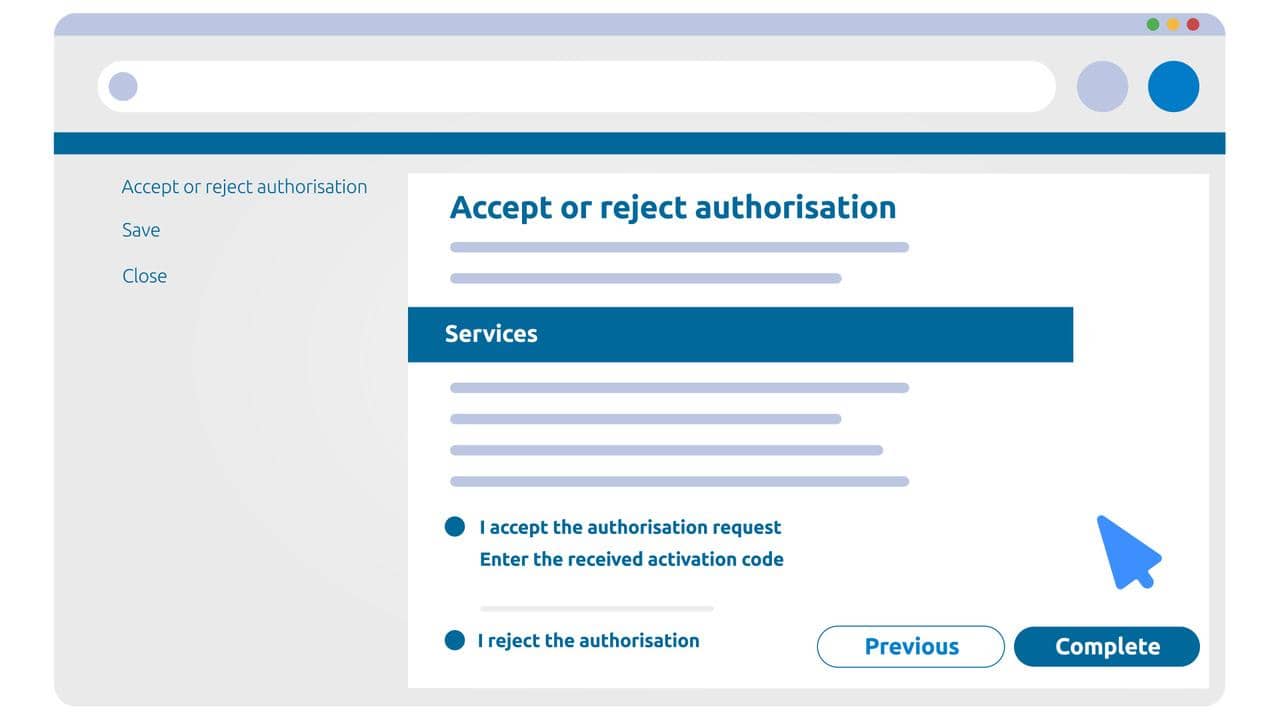
More information
Are you looking for more information on authorising and being authorised? Check the most frequently asked questions and answers.
